Welcome to the hands-on part of the Otter training. After spending some time on learning the theoretical part, it is now time to put your newly acquired knowledge into practice.
During this session, you will allow users of your website to give a rating to flights. Ok ok, granted: this should probably be done after having flown with the company. But today, we're more interested in applying our technical skills than our functional knowledge.
Starting from the Otter Demo Application (found under apps/@otter/demo-app in the Otter repository), you will call a new API (Rating API) which we have created for you. Then, you will display the actual rating for the flights displayed in the availability page and allow users to give a rating as well.
You will need to modify this component: 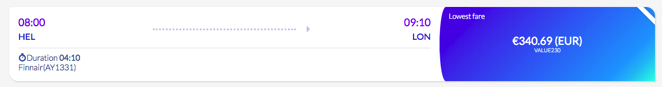
So it looks like this: 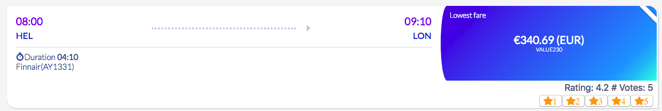
Note: You have complete freedom on the visual design of the final solution.
To achieve this, you will need to:
- Use the Rating SDK (kindly generated for you) to fetch data from the Rating API
- Create a store for the ratings
- Create a new component to display the ratings
- Integrate this new component within each offer displayed on the availability page
We first need to setup our environment. If not done already, you should have the following softwares installed on your computer:
Also, you should install the following plugins in Visual Studio Code:
- Live Share (ms-vsliveshare.vsliveshare)
- Angular Language Service (angular.ng-template)
You will need a fresh copy of the Otter library (which includes the Otter Demo App)
git clone https://AmadeusDigitalAirline@dev.azure.com/AmadeusDigitalAirline/Otter/_git/library
cd library
git checkout training/base
yarn install
You are now all set for the hands-on.